Does Google keeps crashing on your Android? Here’s how to fix it!
Since this morning, many people are reporting that the Google app is crashing on their Android device. And not just once, but every few minutes. Very annoying and there is no official solution (for now). But there is something easy you can do about it.
The problem is possible caused by a recent update but there is no definitive word on that. As of this writing, Google is still investigating the problem. Fortunately, you do not have to wait until they come up with a final solution, you can already stop the annoying crashes. Perform the following steps:
Step to fix Google crashes
- Open 'Settings'
- Open 'Apps'
- Click on 'Google'
- Click on the three dots in the upper right corner
- Click on 'uninstall updates'
This will return the Google app to its factory settings. It's a temporary fix until Google fixes the problem permanently. If you have automatic updates enabled this will automatically fix itself. Therefore, we do not recommend, as suggested somewhere else, to disable automatic updates. We assume that this issue has enough priority at Google to be addressed soon. Turning off automatic updates prevents other apps from being updated as well, which is not recommended for security reasons.
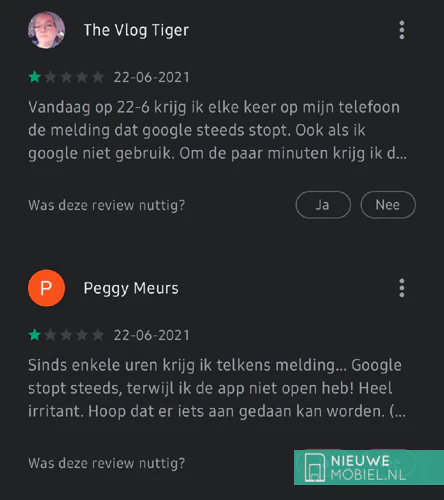
Earlier problems with crashing Android apps
Early 2021, many Android phones were also struggling with similar crashes. Back then, the problem was with an app called WebView. That's a Android component thats responsible for displays web pages. The solution back then was to remove updates as well. A next update then solved the problem. That took about 7 hours.



