BlackBerry Curve 9380 review
BlackBerry Curves come and go in many shapes and sizes but all have in common that they are aimed at the middle segment of the market.

Until recently, the range still lacked a Curve with a touch screen and without a physical keyboard. This changed with the arrival of the Curve 9380.
Where the Curve machines were normally considered as the little brothers of Bold models, the Curve 9380 will go through life as the little brother of the Torch 9860 because of its fulltouch properties. These include a 3.2 inch screen, 5.0 megapixel camera and BlackBerry OS 7. In terms of competition, there are especially numerous Android phones that come to mind.
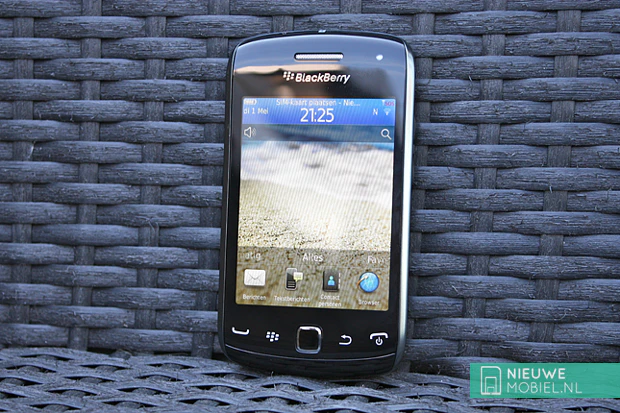
What's with the device?
The set of accessories that accompanies the Curve 9380 in the small black box is quite standard. It consists of a microUSB cable, an adaptor plug for the socket, a headset and a MicroSD card. It is sufficient but not spectacular. The headset doesn't appeal to us very much and is hardly worth unpacking.
Appearance
The appearance of the Curve 9380 is still shaped according to the guidelines we know from the previous Bold- and Storm series. This means that there is a chrome-coloured edge along the sides and back of the unit. Where the Torch 8960 still had five separate buttons underneath the screen, the Curve 9380 has been designed as a whole. Only the navigation button keeps its distinctive look. There is no room for more at the front, so we focus our attention on the back of the unit.


".
There, of course, we find the camera with an LED flash. Between the lens and the flash is the indication Curve. Between the battery cover and the edge of the camera we just see the external speaker.


".
On the right side we find a function key and the volume keys. On the right is the microUSB connection. On top of the unit is the screen lock button and the 3.5mm audio jack.


".
As we are used to from BlackBerry, the Curve is well put together. There are no crazy squeaks and all parts connect neatly. Partly because of its small thickness of 11.2 mm, the Curve also has a very compact appearance.

Endurance
The Curve 9380 is reasonably well equipped with a 1230mAh battery. As with all smartphones, intensity of use has a major impact on endurance. But 1 to 2 is very well achievable with this Curve. As far as we are concerned, a good score for practical use. We had the screen brightness set to 70% and the automatic dimming function enabled.
".
Call quality
With consistently good range, the Torch 9860 scores points in bell quality. We wouldn't have expected anything else from a BlackBerry. Both conversation partners are easy to understand for each other. Via a clear screen, the options speaker, mute, wait function and add participant are immediately available during a call. At the bottom of the screen, the dialing panel, comments, start screen, agenda and contact list can also be opened.
".
The call overview is a list of all incoming, outgoing and missed calls. From this overview you can quickly switch to the phonebook. Via the options you can retrieve the status of the number of minutes called.
Display
The 3.2-inch screen of the Curve 9380 has a resolution of 480 x 360 pixels. This is clearly one of the areas in which this Curve has had to sacrifice compared to its big brother. The screen is nice and bright with fairly vivid colors, but details are less clear. The available settings for the screen are limited to brightness, time-out of lighting and automatic dimming of lighting.
Menu
Due to the announcement of a new operating system for BlackBerry, all devices that are still coming out are in fact a kind of intermediate pause. BlackBerry OS 7 is the latest version of the operating system before we switch to QNX-based OS 10. The interface has become a lot simpler and more intuitive but still the user sometimes runs into long lists of options and settings. In order to compete with iOS, Android and Windows Phone, this new operating system is badly needed.
".
For this Curve, it is of course essential that the interface is also easy to operate on a touch screen. In general, this does not pose any problems. Only in the case of apps from third parties does it sometimes turn out that they are made for a screen without a touchscreen, which is a pity. In such cases, the navigation key underneath the screen provides a solution, but it is not ideal.
In the start screen, a kind of status bar is visible at the top of the screen with a clock and shortcuts to a search function, connections, notifications and profiles. At the bottom, the top line of the application menu is visible. The user can choose to have one, two, three, four or no row of icons permanently visible on screen.
".
The menu can be arranged by the user himself, but the applications are also sorted in a different way. On the start screen you have five panels at your disposal. These are divided into the categories everything, favorites, media, downloads and regular. It is a nice deepening of the interface but it will differ from person to person how much you will use. Fortunately, the user can choose which panels to display.
Phone book
Nothing has changed in the contact list of BlackBerry devices for some time and that also applies to the Curve 9380. Here there is hardly any integration with social networks and no extra functionality for contacts. However, a very extensive amount of data that can be entered belongs as we are accustomed to. There are, among other things, boxes available for title, first name, last name, company, function, e-mail, numbers, BlackBerry PIN, addresses, birthday, website and comments.
".
Messaging
Despite its more modest price tag and specifications, the Curve 9380 doesn't let itself be known and performs excellently in the messaging field. Of course there are the SMS and MMS possibilities, for which a separate app is available. Of course we also have the e-mail and a number of instant messaging applications pre-installed.
To set up an email account, a small wizard is available to easily add data from Yahoo! Mail, Gmail, AOL, Windows Live and other accounts. If possible, new messages are pushed to the device almost immediately and the inbox of an account is also updated online at intervals. Each email account gets its own icon in the menu but messages are also grouped. If desired, SMS, Twitter and Facebook messages can also be displayed.
".
In addition to BlackBerry Messenger, Windows Live Messenger and Google Talk are also available as standard on the device.
There is no physical keyboard available for typing messages, which always takes some getting used to with a BlackBerry. Because of its smaller screen, the virtual keyboard is somewhat cramped in the vertical position, which makes typing fast and error-free difficult. That is why we quickly chose to rotate the device horizontally in these cases. Unfortunately, the keyboard does not adapt well to different input fields. For example, when you need to enter an email address, you would like an @ or a shortcut key for .com to automatically become available on the keyboard. An extra action is also required for question and exclamation marks.
Connectivity
It is easiest to quickly enable or disable WiFi and/or Bluetooth via the shortcut on the home screen. The connections work quickly and well. It automatically reconnects to a previously used WiFi network. In addition to this obvious functionality, the Curve 9380 also has Near Field Communication, or NFC. For the time being, this is a technique that is not yet widely available and therefore does not have much added value, but in the future it will increasingly have to find its way to the masses.
".
With the advent of OS 7, the browser has also improved and grown into a fast and fully featured app that can reasonably measure up to the competition. Browsing on multiple pages goes smoothly and saving or sharing pages is easy to do. The browser loads pages quickly and generally well. Zooming and scrolling is a bit jerky and sometimes uncoordinated. The automatic text reordering also reacts a bit erratically. Tabs are available with a single tap on the screen. Due to the smaller working memory of the Curve 9380, it does not have support for Flash in the browser.
".
Camera
The Curve 9380's 5.0 megapixel camera has no autofocus and the interface is Spartan to say the least. There is not much more to say about it but for the sake of completeness we will go into it a bit further. The only luxury is a shortcut to the photo album on the bottom left. Furthermore, only scenes, flash and geotagging can be selected quickly in the search screen. For digital zoom, image stabilization, review time and image size the settings have to be opened.
".
Due to the lack of autofocus, the camera does react quickly with prints. The camera has trouble exposing photos properly, which often results in considerable noise in the image. Colors are therefore fast. Details look reasonable on photos.
The Curve 9380 does not have the capability for HD movie recording, instead it creates movies with a maximum resolution of 640 x 480 pixels and a frame rate of 30fps. In the open air, there are still quite a few nice movies to be made.
Existing programs
Fortunately, the large number of applications that are standard on the Curve 9380 are not all included in the main menu, but are also categorised. The applications music, images, videos, podcasts, calendar, clock, Youtube, Social feeds, Facebook, Twitter, BBM Music, configuration, managing connections and help are the first applications we see in the menu. Unfortunately, the Youtube app is only a shortcut to the mobile website.
".
In the folder applications the following apps are placed: memopad, tasks, calculator, documents to go, files, compass, smart labels, ringtones, voice dialing, voice memos, recorder, password management and BlackBerry protect.
BlackBerry protect offers you the security options to locate your device, lock it remotely or delete data. It is also possible to transfer data to a new BlackBerry and make automatic backups.
".
BlackBerry app World, BlackBerry's application shop, is visually attractive after small facelifts. Yet it is still not really well taken care of. The overview and the search options have improved but the application is still very slow, especially with downloading apps. Moreover, it needs to be restarted quite a bit after an isntallation. Add to that the limited choice of apps and you have one of the biggest weaknesses of the BlackBerry. Besides the limited choice, many apps are also quite expensive. In the app world you can pay via your phone bill, credit card and Paypal.
Games
In the folder games we find the old acquaintances Brickbreaker and Word Mole. In the first one you have to play away cubes with a ball and in the second you have to look for words in a field full of letters.
".
Extras
GPS has also been thought of on the Curve 9380 and so we find an app with the appropriate name BlackBerry maps in the menu. The maps look nice, but the functionality doesn't go much further than positioning and preparing directions to your destination.
".
Conclusion
In all honesty, we were somewhat sceptical about the BlackBerry Curve 9380 at the beginning of the test period. Among other things, we wondered what the added value of a mid-range BlackBerry without a physical keyboard would be in the already so crowded market. With hindsight, we have to admit that the Curve did not surprise us but did not really disappoint us. Its design and BlackBerry functionality make it an inconspicuous but pleasant companion.
Of course a BlackBerry in the current timeframe has its drawbacks but these can be expected to be known. If you take this for granted and are looking for a BlackBerry with fulltouch for a reasonable price, the Curve 9380 is actually the only option. At the same time we would also like to advise you to take a look at what is available for the same price among Android phones.

