Phonebook
When using the device, you will need to enter a Hotmail, Live or Outlook e-mail address. By default, the phonebook will contain the contacts of this account. You can also add contacts from the SIM card Gmail and other social networks.

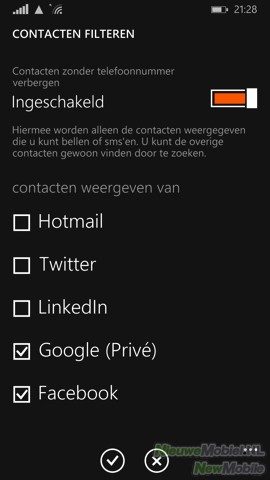
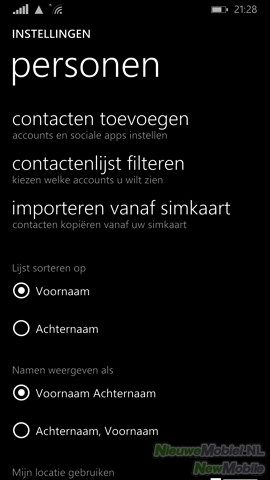
Useful is that you can indicate to only show contacts with a phone number. On another tab you can chat in so-called rooms, à la Google+ Hangout, in one place and share a calendar, photos and notes with one or more people.
Messaging
In addition to the Microsoft account mentioned above, you can also enter Gmail or other email addresses. Each account gets its own icon, so there is no grouped inbox. The application always looks the same and works equally well. By ticking one or more messages on the left side of the screen you can delete, move or mark them. Gmail unfortunately lacks the automatic sorting over tabs that we know from webmail and Android.


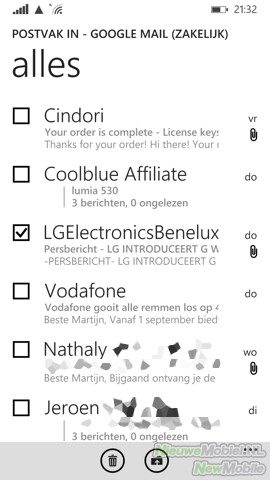
When we wanted to use the keyboard for the first time, we were told that the word prediction was yet to be downloaded. A bit remarkable that this was not installed by default, but nice that it still happens. The layout of the keyboard is pretty user friendly. Only the backspace and enter button are so close together that you sometimes touch the wrong one. The most commonly used punctuation marks can be accessed by pressing and holding the dot key.



A new feature is text entry by dragging from letter to letter. This works pretty fast but the dictionary is not always very smart. With some words or the most simple conjugations he has a lot of trouble. On the other hand, the keyboard does give emoticons as a suggestion for nouns. Pizza' is an example.