Phonebook
Because the phone book is now also part of the call application at Samsung, nothing has changed, apart from the background colour. Furthermore, the app does work pleasantly. In principle, your Gmail contacts are in it by default after setting up your account. In addition, contacts from other email addresses, Facebook or LinkedIn can also be synchronized. Different data of the same person can be merged and it is useful to check that only contacts with a phone number are shown. You can quickly call or text a contact by swiping left or right respectively. You can also bring the device to your ear to call someone whose contact you have on the screen.



".
Messaging
The messaging application shows at the top of a line with most frequently used or configurable priority contacts. There is also a spam filter and the ability to send a message at a pre-planned time. Interestingly, Samsung's proprietary chat app ChatON is not installed on the Note 4. The Gmail and regular email app are clearly different in terms of interface, but in terms of functionality, they are similar. In the regular e-mail application, numerous e-mail accounts can be set up, but the Gmail app can also handle Outlook and Yahoo nowadays.


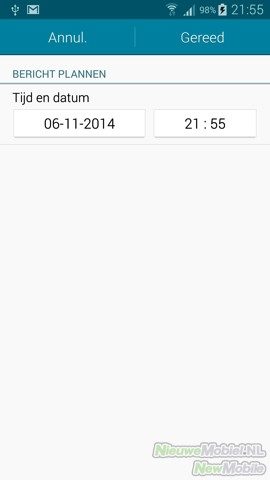
".
Samsung's keyboard is nice and spacious and has a separate rule for numbers. Still, we didn't like it very much. Especially entering punctuation marks is a bit cumbersome. In addition, the dictionary sometimes has trouble keeping the correct input language for a word. Entering by dragging and dropping over the keyboard is also inaccurate.



".
At the Dutch launch of the Note 4, Samsung noted that the writing feed with the S-pen now feels even more like writing on real paper. When the pen is held above a text input field, a button appears to enable the handwriting box. Writing text indeed works a lot better than before, but it does not yet match the real thing.