Phonebook
As mentioned before, the phonebook application has tabs for calls, phone, favorites, contacts and groups. Especially these last three are of course part of the core of the phonebook and their operation has been excellently taken care of by HTC for years. Apart from the SIM card or Gmail, contacts can also be retrieved from all kinds of other online accounts. After synchronizing contacts, the device can propose automatic contact links. In this way, you have profile photos but also all kinds of contact details directly together.



".
When you have synchronized multiple accounts you can indicate at the top of the screen from which sources the contacts should be shown. There are a number of sorting options in the settings. As far as we are concerned, by far the most convenient option is to only display contacts with a phone number.
Messaging
The Desire Eye of course has a solid message app. Although many will use it less and less and nowadays Hangouts from Google+ is also available for that.



".
HTC's mail app has a distinct look of its own and works pleasantly. Adding an account is a piece of cake and in principle the settings are created automatically. Messages in folders other than your inbox can also be synchronized automatically and notifications will be shown for them. Strangely enough there is still no widget available for the HTC mail app itself. Nowadays it is possible to synchronize in Gmail accounts of other providers and a separate widget can be created.


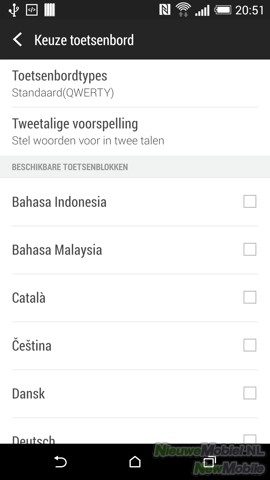
".
HTC's virtual QWERTY keyboard is very good and easy to use. The keyboard does lose a bit of clarity because of the many pre-printed characters. Typing is very pleasant, even with two fingers. The keyboard is fast and can be adjusted to your personal preferences via the settings. The only gap is the fact that after a comma a space is not automatically entered while after a dot it is. It is possible to use prediction for two languages at the same time, but switching between two or more languages is easier in practice.



".
Text can also be entered by dragging one finger from letter to letter on the keyboard. Once you have mastered this, it goes a lot faster and the word prediction does a good job here too.
Connectivity
In addition to the previously mentioned shortcuts behind the notification window, there is also a separate section for connections in the settings. WiFi, Bluetooth, airplane mode and mobile data can be quickly set up and turned on or off here. One click further you will also find options such as NFC, WiFi hotspot and media output.



".
To browse the internet, the Desire Eye bets on two horses because it has Chrome from Google and its own browser from HTC. In terms of appearance and functionality they hardly avoid each other. HTC's browser can be displayed fullscreen but Chrome can then synchronize with Chrome on your PC. Neither of them can handle Flash and they perform equally with zooming.