Phonebook
Although there is a tab for contacts in the phone application, there is also a separate contact application. This of course contains your Google contacts, but SIM contacts, other email accounts and apps such as Twitter or Linkedin can also be brought in. In standard Android it is not possible to synchronize your phonebook with Facebook. You will have to download a separate app for this. The contact application also has a tab for your favorites. In the settings you can change the visible contacts, accounts and the layout of the list.
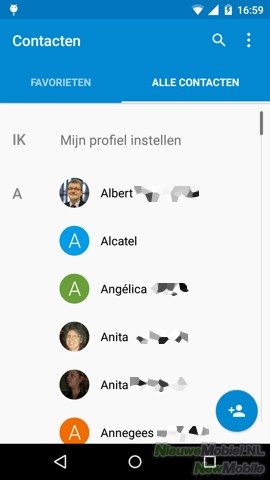

".
Messaging
For SMS and MMS you can use messages or Hangouts. You can indicate your preference in the settings menu. Meanwhile Google has also developed a new Messenger application that is more compatible with Android 5.0 than the rather outdated messaging app, but it still needs to be downloaded manually from the Play Store.



".
Although there is a separate icon in the menu for an email application other than Gmail, it immediately indicates that you can now use other accounts in Gmail than Google. Different accounts can therefore also be displayed in a combined mailbox. If you want to display messages grouped together in the same mailbox you have to enable this in the settings.



".
With the arrival of Android 5.0, the keyboard has also been renewed and, as far as we are concerned, it functions extremely well. Although it is useful to go through the settings in the beginning. For example, to set a second input language. A number of options can also be adjusted for input by dragging and dropping from letter to letter. The layout of the keyboard can't be changed much, but actually everything is in the right place.