Camera
At first glance, the camera's interface seems nice and clear and the most important buttons seem to be immediately available, but the more drastic adjustment of settings is sometimes a minor test.


On the right we find buttons for taking video, photo and to choose the shooting mode. Below that you can see the last shot which also serves as a shortcut to the gallery. On the left there are three shortcuts to different options. From top to bottom these are the change from the main camera to the front camera, flash and the other settings including picture size, stabilization, face recognition, ISO setting, timer and effects. Available shooting modes are automatic, face correction, photo & more, panorama, continuous shooting, HDR, night and animated GIF. In addition, sports shot and sound & shot can be downloaded.


To use all 13 megapixels of the camera you must first change the image ratio to 4:3. The same applies to the full 5.0 megapixel of the selfie camera. A selfie can be made by holding your palm facing the camera for 2 seconds. Using the wide selfie mode, even more people fit in the picture. Although it takes some practice to get a successful result with this panorama technique.

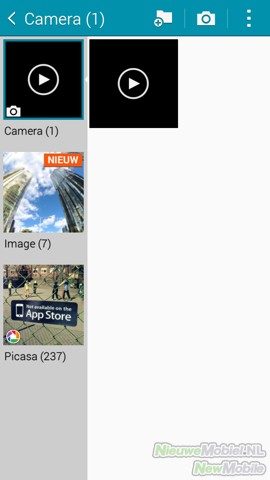
The Galaxy A5 takes beautiful and detailed photos in daylight, especially for a midrange device. Colours and contrast also look great, although the image can sometimes be a bit dark. When the ambient light decreases, this is mainly at the expense of the details in the image. The gallery can display photos sorted by time or album and it is possible to synchronize them with Dropbox.