Motorola Moto X4 review
A successful comeback?
Making a successful comeback isn't easy, but Motorola tries it anyway with the Moto X. This time he listens to the name X4 and it's a different kind of Moto X than we were used to.

Just to be clear, we're talking about the regular Motorola version of the X4. Not the one with Android One or the Amazon version. These are both not available in the Netherlands. The X4 is equipped with a 12 and 8 megapixel camera at the back and a 16 megapixel camera with flash at the front. Furthermore, the camera has a 5.2 inch screen, Snapdragon 630 processor and is waterproof.
Content of the box
TurboPower charger (model FC0100)
USB C cable
SIM eject tool
Quick start guide
It is somewhat unclear to us what Motorola intends to add to its product range with this model. The differences with the G5 / G5S / G5S Plus and Z2 Play are not very big. Moreover, there are a lot of devices of other brands available with similar hardware for less than 300 Euro. Maybe he should have it from his better looks. In that respect it looks a bit like the more expensive Samsung Galaxy S7 and Honor 9.
Design
In the past, the X models were the best Motorola had to offer. That position was taken over by the Z-line and after the X Force the designation disappeared from the radar for the last two years. With the X4 the line makes a comeback in the form of an aircraft that belongs in the upper middle segment.

Motorola doesn't yet do front-fill screens and with a screen-to-body ratio of 69%, the X4 certainly hasn't tried that either. Above the screen a place has been found for a flash to use with the selfie camera. These are located on either side of the ear speaker, which also functions as a regular speaker. Beneath the screen Motorola traditionally places the rather large fingerprint scanner. Next to it is a small hole for the microphone. This is a bit crazy and also makes it unnecessarily conspicuous.

All around, the X4 consists of a matte metal frame with three buttons of the same size on the right side for volume and power. For the necessary distinction, the power button has a fine ridge. The ports for a headset and USB-C are both located at the bottom. Finally, the SIM card and a microSD card or second SIM card can be placed at the top.
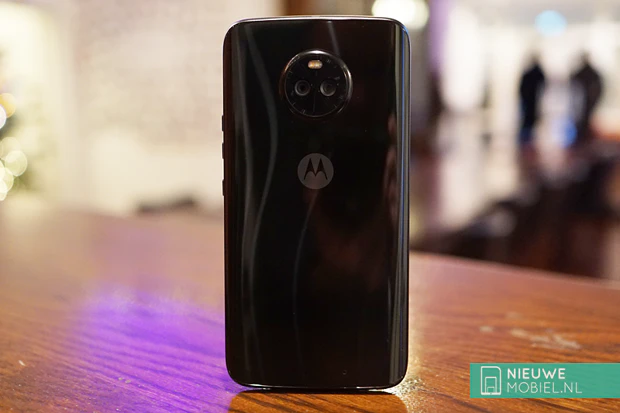
At the back we find the typical Motorola round camera module. It also sticks out quite a bit on the X4, but the clickable Moto Mods cannot be used on this camera. The module has a metal rim and under the glass that covers it a ribbed circle is still visible. In contrast to other Moto's, the X4 has a glass back. This runs to the sides at a slight angle. The Motorola logo is placed under the glass.

The fact that a phone is dust- and waterproof is something you don't see anymore these days, and the same goes for the X4. Our black test model had a distinguished and luxurious look, helped by the glass back. Of course this is a bit more sensitive to fingerprints but it remained well within limits. Although the X4 is quite heavy it lay comfortably in the hand.
Performance
The X4 has a battery with a capacity of 3,000 mAh. We've already seen at the G5 Plus that Motorola is able to achieve respectable endurance. In an operating time of over 48 hours we came to a screen on time of six hours. On other days the usage time was slightly less, but we never got below 1.5 days.


".
For battery saving, only the standard Android feature is available. It limits device performance, Vibrate mode, location services and most background data to extend battery life and can automatically turn on at 15% or 5% remaining battery charge. Despite its glass back cover, X4 does not support wireless charging. However, it does come with a TurboPower charger for extra fast charging.


".
For the drive, the X4 is equipped with the Snapdragon 630 processor. Although this functions fine, it is mainly the midrange model from Qualcomm. Similarly, the G5(S) Plus models are equipped with almost the same type and for the price range of the X4 it can be considered a bit lean. In comparison with the G5 Plus you get here an extra GB of working memory and thus a neat 4 GB.
Screen
The Moto X4's screen has a resolution of 1920 × 1080 pixels, giving a pixel density of 424 pixels per inch. This is still a very common and more than acceptable specification for mid-range devices with a 5.2-inch screen. The screen brightness cannot be particularly bright or dimmed, but the automatic brightness makes good use of the entire range. Unlike previous X models, the X4 is not equipped with an AMOLED but with an IPS LCD screen.


".
The color mode can be changed from vivid to default. The vivid mode clearly approximates the saturation of AMOLED screens, but we didn't think it was so excessive that it became disturbing.



".
The X4 also has a function called night screen. This reduces the blue tones of the screen by displaying warmer colors. This can be turned on and off at a specified time, 10 hours before your alarm goes off or at sunset. By the way, you cannot find these settings in the settings menu but you need to be there for them in the Moto-app. The intensity of the filter cannot be set.
Software
The X4 runs on Android 7.1.1 Nougat and as we are used to from Motorola, the interface has hardly been tinkered with. Still, there are a number of things that are different than usual. At the top of the application menu there is a line with app suggestions, but unlike standard Android you unfortunately do not have the possibility to remove them. Motorola has provided the icons of its own apps, as well as those for contacts, settings and phone with a makeover. As a result, they are now round and fit better with the rest of the icons. It also gives the menu a slightly different look.



".
With the advent of Android 7.1 it became possible to use shortcuts for specific features of apps. These appear by touching an icon longer. In addition, it is possible to fix such a shortcut on a home screen.



In the previously mentioned Moto-app Motorola has a lot of extra functions and there are also a few new ones in between. The most visible is Moto Display which shows the clock, date, battery percentage and new notifications on the screen while the phone is locked. Under Moto Actions you can find a number of extra options for operating the phone. For example, you can shake the flashlight twice to turn it on, turn your wrist twice to start the camera, and put the device on the table with the screen to turn on the 'don't disturb' function. Moto Key lets you log in to websites and apps using the X4's fingerprint scanner. This can be done not only on the phone but also on Windows devices that can be unlocked via the X4 itself. The last function is Moto Voice but this is not supported for the Dutch language.

As far as software is concerned, Motorola also adds the apps of LinkedIn and Outlook to the device. This is not a very big problem if you can't uninstall them and we probably aren't the only ones who don't need these apps. Moreover, while using the device, an extra attempt is made to let you use Outlook instead of Gmail. That's exactly what we don't want with a pure version of Android.
Hardware
The fingerprint scanner is sometimes a bit picky when it comes to recognizing a finger. In addition to unlocking, it is also possible to operate the entire device using only the fingerprint scanner. In that case, the virtual control keys disappear from the screen and you can go back to a previous window or open the overview of recent apps by swiping the scanner.

A short tap takes you back to the start screen and a longer tap opens the Google search screen. Strangely enough, this again can only be enabled in the Moto-app. When this function is not enabled, the device can be locked by covering the fingerprint scanner with a finger for a little longer. This finger does not need to be stored.



".
In the "Wireless and Networking" section of the setup menu, there is also the "wireless sound system" heading. This is a method of playing audio from multiple Bluetooth devices at the same time. To use this, connections to Bluetooth devices without audio are temporarily interrupted and you must be connected to a 5 GHz Wi-Fi network.
Camera
The X4 is the first Motorola camera that uses a wide-angle lens instead of a black and white sensor for the second camera. This of course provides extra functionality such as a depth effect on subjects in the foreground. Unfortunately neither lens has optical image stabilization for extra sharpness.
Motorola understands the art of making the camera's interface look simple but still full of options. This is not necessarily very user friendly and to fix this a bit you will be guided through a short tutorial when using the camera for the first time. However, only the absolute basics are explained. For example, the settings menu that can be dragged into the image from the left remains untreated.


After focusing by tapping anywhere on the image, the exposure can be adjusted using the slider on the side of the focus point. You can zoom in up to 8x but it does not show how far this is optical or digital zoom. With a button floating halfway on the side of the image, you can switch to a wide-angle shot. There is a separate button for the video mode, and behind the three dot button there are five additional recording modes for photos. These include the depth-of-field option, where the X4's dual camera can be used to take photos with a blurry background. In this mode, the flash or HDR is not available and a slider can be used to adjust the depth effect. There is also a mode to select a color and show the rest of the image in black and white and a smart camera function that can recognize objects and landmarks.


The X4 is not very fast with switching between cameras and actually taking the picture. There is a noticeable delay between tapping the button and printing. In good light conditions, colours and details are captured vividly. However, exposure and contrast go by trial and error. In dark situations a lot of noise quickly becomes visible and light areas are far too bright. For all additional functions, they do not work very consistently and the result is rather inconsistent. The depth effect can be good with a portrait, but with other objects it is more often wrong than not. The wide-angle lens of course allows you to capture more, but it pulls the image in the corners quite crooked. It is also a pity that this camera has a noticeably smaller resolution. Especially in less light this is clearly visible. Filming can be done in 4K with 30 frames per second and 1080p with 60 frames per second. However, there is only support for image stabilization from 1080p at 30 frames per second.
.
Conclusion
If you expect to buy a high-end model from Motorola with the X4 for a nice price then you are deceived. The top position nowadays is for the Z-series and the X4 is essentially a mid-range smartphone with the looks of a more expensive model. Its looks and design are well taken care of and its waterproofness gives it an edge over many other Motorola devices.
Moreover, the X4's dual cameras should distinguish it from cheaper Motorola's but perform somewhat erratically. They probably have a lot to offer, but many of the camera functions still seem to benefit a lot from a thorough software update. This will make the X4 a bit expensive and when you decide to spend more than 350 euros on a Motorola you shouldn't just ignore the Z2 Play.

